http://www.itshouce.com.cn/linux/linux-awk.html
统计tomcat每秒的带宽(字节),最大的排在最后面
#cat localhost_access_log.txt | awk '{ bytes[$5] += $NF; }; END{for(time in bytes) print bytes[time] " " time}' | sort -n
统计某一秒的带宽
#grep "18:07:34" localhost_access_log.txt |awk '{ bytes += $NF; } END{ print bytes }'
统计指定ip.txt中ip在local_access.txt中出现的次数
#cat ip.txt //内容如下
12.3.4.5
12.3.4.6
12.3.4.7
12.3.4.8
#cat local_access.txt
19:23:35 /a.html 12.3.4.5
19:23:35 /b.html 12.3.4.5
19:23:35 /c.html 12.3.4.6
19:23:35 /d.html 12.3.4.7
19:23:35 /a.html 12.3.4.9
19:23:35 /b.html 12.3.4.9
19:23:35 /c.html 12.3.4.9
#awk -F " " '{if (NR==FNR) {arr1[$1]=1} else{arr2[$3]++;}} END{for(ip in arr1){print ip,arr2[ip]}}' ip.txt local_access.txt
12.3.4.5 2
12.3.4.6 1
12.3.4.7 1
12.3.4.8
Section 2: $0,$1,$2,$NF,$(NF-1)的使用
$0整个当前行, $1当前行的第一个域 $NF为最后一个域 $(NF-1)为倒数第二个
#echo "a b c d e" |awk '{print $1; print $2; print $(NF-1);print $NF;print $0}'
a //对应第1个域
b //对应第2个域
d //对应$(NF-1),对应倒数第二个域
e //对应$NF,最后一个域
a b c d e //对应$0
Section 3: print, printf用法
#awk 'BEGIN{a=1;b="213";print "output "a","b;}'
output 1,213
#awk 'BEGIN{a=1;b="213";print "output",a,","b;}'
output 1 ,213
printf的使用
#awk 'BEGIN{a=1;b="213";printf("output %d,%sn",a,b)}'
output 1,213
Section 4: 选择分隔符
awk默认是按照空格来分割, NF表示域的个数
#echo "a:b c,d" |awk '{print $1; print $2; print NF}'
a:b
c,d
2
根据":",空格,","来进行分割
#echo "a:b c,d" |awk -F " |,|:" '{print $1; print $2; print NF}'
a
b
4
Section 5: BEGIN,END用法
abc.txt内容如下:
first lady
second boy
third child
#cat abc.txt |awk 'BEGIN {print "begin process"} {print "process 1 "$1} {print "process 2 "$2} END { print " the end"}'
换行后如下:
#cat abc.txt |awk -F " " '
'BEGIN {print "begin process"} //在开头的时候执行一次
{print "process 1 "$1} //每一行执行一次
{print "process 2 "$2} //每一行执行一次
END { print " the end"}' //最后的时候执行一次
输出如下
begin process
process 1 first // {print "process 1 "$1} 执行了一次
process 2 lady // {print "process 2 "$2} 执行了一次
process 1 second
process 2 boy
process 1 third
process 2 child
the end
没有BEGIN,只有END的情况
#cat abc.txt |awk '{print "begin process"} {print "process 1 "$1} {print "process 2 "$2} END { print " the end"}'
格式化语句如下
#cat abc.txt |awk -F ":"
'{print "begin process"} //因为没有BEGIN 所以这个每一行都会执行
{print "process 1 "$1} //每一行都会执行
{print "process 2 "$2} //每一行都会执行
END { print " the end"}' //最后执行一次
输出如下:
begin process
process 1 first
process 2 lady
begin process
process 1 second
process 2 boy
begin process
process 1 third
process 2 child
the end
Section 6: 数组使用
awk中数据结构使用, 数组也可以理解为map
#awk 'BEGIN{array1["a"]=1;array1[2]="213";print array1["a"],array1[2]}'
1 213
year.txt中内容如下
2016:09 1 //表示2016年9月,有一个访问
2016:06 1
2016:06 1
2016:01 1
2015:01 1
2014:01 1
2015:01 1
2016:02 1
下面语句是把每个月的访问量相加,排序后输出
#awk '{bytes[$1]+=$2} END { for(time in bytes) print bytes[time],time}' year.txt |sort -n
展开如下
#awk
'{bytes[$1]+=$2} //bytes为数组,下标是时间,value是访问量
END {
for(time in bytes) print bytes[time], time
}'
year.txt |sort -n
输出的内容如下; bytes是一个数组,下标是字符串""上面用数组,下标可以是数字,也可以是字符串
1 2014:01
1 2016:01
1 2016:02
1 2016:09
2 2015:01
2 2016:06
#awk 'BEGIN{tB["a"]="a1";tB["b"]="b1";if(tB["c"]!="1"){print "no found";};for(k in tB){print k,tB[k];}}'
展开是如下
#awk 'BEGIN{
tB["a"]="a1";
tB["b"]="b1";
if(tB["c"]!="1"){ //这个地方会判断在里面,但是会往tB占用一个值
print "no found";
};
for(k in tB){
print k,tB[k];
}
}'
输出如下:
no found
a a1
b b1
c 很奇怪, “c”没有赋值,循环的时候,就发现在里面了,这个里面有副作用
要修改这个点,需要使用如下
#awk 'BEGIN {
tB["a"]="a1";
tB["b"]="b1";
if ("c" in tB) { //用这个来进行判断,就没有负作用
print "c is in tB";
}
for(k in tB){
print k,tB[k];
}
}'
awk的多维数组
#awk 'BEGIN{ for(i=1;i<=3;i++) {for(j=1;j<=3;j++) {tarr[i,j]=i*j;print i,"*",j,"=",tarr[i,j]}}}'
展开后如下:
#awk 'BEGIN{
for(i=1;i<=3;i++) {
for(j=1;j<=3;j++) {
tarr[i,j]=i*j;
print i,"*",j,"=",tarr[i,j]
}
}
}'
输出如下:
1 * 1 = 1
1 * 2 = 2
1 * 3 = 3
2 * 1 = 2
2 * 2 = 4
2 * 3 = 6
3 * 1 = 3
3 * 2 = 6
3 * 3 = 9
awk多维数组的in判断
awk 'BEGIN{ tarr[1,3]=5;if ((1,3) in tarr) print "1,3 in"; if ((4,4) in tarr) print "4,4 in"}'
#awk 'BEGIN{
tarr[1,3]=5;
if ((1,3) in tarr) //直接使用(1,3)来判断in语句
print "1,3 in";
if ((4,4) in tarr)
print "4,4 in"}'
Section 7: for语句使用
#awk 'BEGIN{array1["a"]=1;array1["c"]=3;array1["b"]=2;for(index1 in array1) print index1,array1[index1]}'
展开如下:
#awk 'BEGIN{
array1["a"]=1;
array1["c"]=3;
array1["b"]=2;
for(index1 in array1)
print index1,array1[index1]
}'
输出如下:
a 1
b 2
c 3
for也可以使用k=1;k<=3;k++的形式
#awk 'BEGIN{array1[1]="a";array1[3]="c";array1[2]="b";len=length(array1);for(k=1;k<=len;k++) print k,array1[k]}'
展开如下:
#awk 'BEGIN{
array1[1]="a";
array1[3]="c";
array1[2]="b";
len=length(array1); //得到数组的长度
for(k=1;k<=len;k++)
print k,array1[k]
}'
输出如下
1 a
2 b
3 c
Section 8: 内置函数使用
int函数,把字符串转为整数
#awk 'BEGIN {print int("12.9")}' 返回一个整数
12
index函数
#awk 'BEGIN {print index("12.9343",".")}' //index方法返回"."在"12.9343的位置,没有找到则返回0
3
length函数 得到数组的长度,字符串长度
#awk 'BEGIN{array1["a"]=1;array1["b"]=2;print length(array1)}'
输出如下:
2
#awk 'BEGIN{a="123";print length(a)}' 得到字符串长度
3
match函数, 检测info中是否含有"te" 如果有,则返回"te"第一次出现的位置,如果没有则返回0
#awk 'BEGIN {info="is is test"; print match(info,"te");}'
rand函数 生成随机数 但是事实上是不随机的
#awk 'BEGIN {print rand " " rand}' rand会生成一个0-1的数字
0.840188 0.394383 //每次运行第一个,第二个都是这个数字
split函数 按照某个分隔符,对字符串进行分割
split按照" "对"it is a test"进行切割,切割后的内容放在thearray中 返回的是split后,thearray的元素个数,
#awk 'BEGIN {print split("it is a test",thearray," "); print thearray[1]}'
4 //split后返回数组的长度
it //打印第一个元素
sub函数 替换
#awk 'BEGIN {info="this a test"; sub("a","b",info); print info }' 把info中"a"用"b"替代
this b test
substr函数 得到子字符串
substr(s, m, n) s是要截取的字符串,m是开始点,从1开始, n是要截取的长度
#awk 'BEGIN {print substr("12.9343",2,4)}' //substr
2.93
toupper函数 字符串转为大写
#awk 'BEGIN {info="this a test"; print toupper(info);}'
THIS A TEST
tolower函数 字符串转为消协
#awk 'BEGIN {info="thIS A TEST"; print tolower(info);}'
this a test
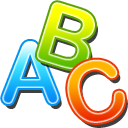 Free-Abc智能
Free-Abc智能