情境说明
众所周知,在微信小程序swiper组件中需要使用定高来使swiper-item中的内容得到展现,否则就会出现内容无法显示或者显示不全的问题。这个问题在页面分页加载时显得尤为棘手,由于大多数内容基本为列表输出的内容具有一定的规律性,通常的解决方式是获取数据数组长度,根据数据长度来动态改变每页的长度,但是每种机型的尺寸不一,而微信使用的是rpx,每种机型高度不一,dpr也不一样,比如iPhone6为375×667:DP2,而iPhone6 Plus 则为414X736:DPR3,因此会导致留白高度不一。所以,此种方式不可取。
解决方案
使用Swiper+scroll-view可以完美解决这个问题,以下一步步拆解:
1.获取设备的可视窗口高度。
var that=this
wx.getSystemInfo({
success: function (res) {
that.setData({
clientHeight: res.windowHeight
});
}
});
2.设置swiper高度
<swiper style="height: {{clientHeight?clientHeight+'px':'auto'}}" class='videoSwiper' current="{{currentTab}}" duration="200" bindchange="swiperchange"></swiper>
3.在swiper-item中嵌套一个scroll-view
<swiper-item >
<scroll-view scroll-y="{{true}}" style="height: {{clientHeight?clientHeight+'px':'auto'}}" bindscrolltolower="scrollbot">
</scroll-view>
</swiper-item >
4.其他js代码
swiperchange: function (e) {
var that = this
console.log(e.detail.current)
that.setData({
'currentTab': e.detail.current
})
}
来源:https://juejin.im/post/5aa22109518825555c1d3b9f
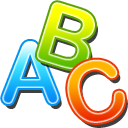 Free-Abc智能
Free-Abc智能